Bluetooth Wireless Headphones Noise-Cancelling Headphones Casual Headphones Earbuds & In-Ear Headphones Studio Headphones DJ Headphones Audiophile & HiFi Headphones
Jump To:
What to look for | Price-Based Selections | Waveriding
DJ Headphones Buying Guide
What makes a great pair of DJ headphones? We interviewed DJs Zebo, Mr. Automatic and Daniel Moose to find out.
What makes a great pair of DJ headphones? Headphone manufacturers and casual listeners may tout hyped bass response, but ask a working DJ, and they’ll tell you that durability trumps sound. “All I need to hear in the club is the snare and the hi-hat, and what song it is. I don’t need full dynamic range; I just need to know what I’m listening to and be able to hear the beat,” says Mr. Automatic. Yet every DJ seems to have a story about a set of headphones that cracked or fell apart after too much gigging.
So, what do the pros wear? Watch our video to see what three DJs — Zebo, Mr. Automatic, and Daniel Musisi — look for in DJ headphones.
Zebo: “When I’m shopping for headphones, one of the biggest things would be price. I look for something that’s inexpensive, just because I do a lot of traveling, so I tend to break a lot of my headphones by being irresponsible. I do like headphones with a detachable cord because if there’s something wrong — a short in the cord — you can replace it relatively easily. I was dropping $200 a pair and I’d go through a new pair every 6 months — and if it was something like a short in the cord, I wasn’t skilled enough to be able to replace the cord myself, so I’d have to throw them away and get new headphones.”
Mr. Automatic: “I think the biggest thing you want to look for in a DJ headphone is durability, because you don’t want to keep spending more and more money, every year. These are my headphones of choice: these are the Audio-Technica ATH-M30X‘s — I use these all the time. They’re a workhorse. I’ve had them for 2 years — as you can see, they have some wear and tear from playing a lot of gigs. I was using more expensive headphones for a long time, more in the $150-200 range, while these are more like $50 or $60, depending on where you buy them. All I need to hear in a club is the snare, hi-hat, and what song it is. I don’t really need full dynamic range — I just need to know what I’m listening to and be able to hear the beat. Something I really love about these, and something to look for in a DJ headphone: you always want the joint [connecting the earcup to the headband] to be primarily metal, because that’s the first thing to go. The first thing I’ve always broken on a DJ headphone is, either I pull the cord out or pull it too hard and one of the cans goes out, or I break the hinge here at the headphone. So far in two years I have not had problems [with the ATH-M30X.] You can see this is very durable. I think it’s aluminum. But yeah, it’s a great headphone, and I would totally recommend these.”
Moose: “These headphones are my latest pair of headphones — they are the Pioneer HDJ-2000. A couple reasons why I chose these headphones are because they fold up and they can be nice and compact. I like to have one bag with me when I DJ — I’m not trying to have a separate bag with my headphones and a separate bag with all the items I need, so this helps me keep everything in one place, which is great. I also think these sound pretty good. It’s kind of cool that they have this detachable cable. They also have this stereo-mono switch which is nice, especially when I’m transitioning from one song to another, and I have one ear on. Usually, I have my left ear on and my right ear off to the world, so I can monitor both [the room as well as the mix.] And I play all different styles of music — so when you’re playing, like, an early Beatles track you’re getting bass and voice in one side and the guitars and drums in the other, and so if you hit that [stereo to mono] switch you get everything, which is nice. Another thing I like is that they swivel, so they’re definitely designed for DJing.”
What to Look For in DJ Headphones
What makes DJ headphones different from studio recording headphones or casual-listening headphones? Click each attribute to learn more about it, and why it’s important to DJs.
While open-back designs are popular for audiophile headphones or for critical listening in the studio, you don’t see many open-back headphones in the club. That’s because DJs need headphones with good isolation to be able to hear the track they’re cueing up next — over the din of the track that’s currently pounding through the club’s main speakers and subs. Closed-back headphones are known for delivering better isolation — sometimes referred to as “suction” for the vacuum-like way a pair of well-isolating headphones keep inside sounds in, and outside sounds out. Closed-back headphones generally have a less open, natural sound — but remember, when you’re DJing, you’re not doing detailed critical listening.
While some headphones promise wider ranges (like 15 to 30,000 Hz), an extended frequency range really won’t make a huge difference to the DJ in a loud environment. For human ears, the audible frequency range is generally accepted as 20 Hertz to 20,000 Hertz. Below 20 Hz, sub-bass frequencies are not heard so much as felt, and above 20 kHz — really, above 15-16 kHz for most listeners — high frequencies are inaudible. It’s the bass and low-mids (60-500 Hz) and the midrange (up to 4 kHz or so) that are most essential for DJs to hear, and a pair of headphones that gives you 20 to 20k will likely serve you just as well as the cans that say they reach all the way down to 5 Hz.
Some DJ headphones deliver a flat frequency response that’s intended to be accurate to the source you’re feeding them — a desirable characteristic in studio monitoring headphones. Other DJ headphones are tuned to emphasize the frequency ranges of elements that DJs rely on most for beatmatching — low-mid bass punch, snare drum, and hi-hat. Whether you prefer a flat response or a tailored response comes down to personal preference. If your DJ headphones isolate well enough, with well-padded earcups that seal around your ears, you’ll always be able to hear what you need to hear to beatmatch and pitch mix.
To help you hear the kick drum clearly, you’ll want your DJ headphones to be able to dish out some fat lows without distorting when they get loud. Larger drivers deliver bass frequencies more efficiently, and with less distortion. That’s why DJ headphones generally use drivers starting around 38mm — and some as large as 55mm. Why not 60mm drivers? Well, a speaker that size would require a great deal of amplification to move — and would likely be too heavy to comfortably wear on your head.
There’s an exception to this driver size guideline: in-ear monitors. While we wouldn’t recommend DJing with just any consumer earbuds, professional IEMs do provide plenty of low-end response. However, IEMs are designed to stay in your ears all the time and provide a great deal of acoustic isolation — which can make it very tough for you to feel the energy of the room, unless you put up an audience mic specifically to capture it. Over-ear headphones are easy to take on and off anytime you want, and that’s what makes them so good for DJs.
If your headphones don’t have the cord coming down from a single ear, they’re not DJ cans. Many DJs prefer coiled cables over straight cables — since a curly, coiled cable won’t drag on the floor of the booth and trip you up — but straight cables are easier to wrap around your headphones when you’re packing up for a gig, so that’s a matter of personal preference.
A comfortably padded headband and earcups are key with professional DJ headphones — you’ll be wearing these headphones for hours. And if you monitor with one ear on and one ear off, swiveling or rotating earcups are also a must-have.
A broken headphone cable can render a pair of headphones useless. That’s why many pro DJ headphones come with a detachable cable that’s fast and easy to swap out if it fails. Some headphones even come with two or three cables in the box — often in coiled, long straight, and short straight versions. In addition to replaceable cables, it’s a good idea to look for headphones with replaceable earpads — which can get worn out over time from sweat and friction. Again, some higher-end DJ headphones arrive with a spare set of earpads right in the box — while others will require you to order them as a separate part. Professional headphones often have fully field-replaceable headbands, drivers, earcups and cables. (“Field-replaceable” means you can do the repair yourself — you don’t need to send your cans to a repair shop to swap out parts.)
This one is a biggie: your DJ headphones need to survive being yanked on, stuffed in bags, and crushed under other gear. Even under normal use, you’ll be twisting your headphones around as you work — holding one earcup up with your shoulder while the other is pushed under your chin. The Achilles heel of headphones is the side joints or hinges that connects the earcups to the headband. Be sure that it’s strong — especially in headphones designed to fold and bend. A metal joint is generally more durable than a plastic joint.
Your headphones may seem small and insignificant compared to the rest of your mobile DJ rig, but the last thing you need is a bulky pair of headphones that’s tough to cram into your bag when the gig is over. Even if you’re spinning on gear that’s permanently installed at a venue, your headphones need to travel with you. Pioneer HDJ-X10 DJ headphones fold down into an impressively small package. Lack of foldability isn’t a dealbreaker for some DJs. If your ‘phones don’t have a folding design, you’re smart to use a stiff-sided case to protect them — because headphones that don’t bend are more likely to break.
While studio headphones are usually out of sight of an audience, DJ headphones are constantly in the spotlight. You may prefer a stealthy matte black finish or a blinged-out gold — but whatever your style is, pick a pair that you can stand the sight of.
What’s Your Price Point?
Our picks for headphones for every budget and experience level.
Entry-Level: DJ Headphones Under $100
Pioneer is an authority in DJ controllers and mixers — and they make some of the best DJ headphones around. Check out their stylish HDJ-X5 headphones, which provide clear, distortion-free audio even at high volumes, great for live sets. Hercules HDP DJ45 headphones offer the look and fit of costlier DJ headphones but at a price that’s tough to beat. Audio-Technica ATH-M30X headphones may appear more like studio cans than DJ headphones, but for well under $100, they fit the bill for what a DJ needs: superior isolation, comfort, and folding/swiveling over-ear earcups.
More DJ headphones under $100 »
Mid-Priced: DJ Headphones $100-$150
A longtime industry standard, Sennheiser’s HD25 headphones were designed for ultimate style and comfort. The split headband puts less pressure on your head, helping you avoid fatigue during long sets. Their super-high sound pressure level tolerance makes them an excellent choice in loud environments.
AIAIAI TMA-2 DJ XE headphones offer more than just a unique, all-black look. They’re equipped with 40mm biocellulose drivers that keep distortion to a minimum even when you have to crank your levels. With a modular design that lets you customize the cables, pads, and speakers, you can tailor your pair to your unique aesthetic and sonic needs.
Weighing just a third of a pound and ergonomically designed to reduce neck and shoulder stress, Pioneer DJ’s HDJ-CX DJ headphones might be the most comfortable pair you’ll ever wear. But don’t be fooled — they still deliver an impressive 5 Hz to 30 kHz frequency response with exceptional clarity even when turned way up.
More DJ headphones $100-$150 »
High-End: DJ Headphones $150+
Loaded with a host of incredible features like active noise cancellation, incoming sound attenuation, and Bluetooth wireless compatibility, Korg NCQ1 DJ headphones go above and beyond the call of duty! These features, along with their ultra-cushy earpads, will have you wanting to use these all the time, even outside the DJ booth!
Looking for a pair of DJ headphones that won’t weigh you down? Sennheiser’s HD25 PLUS on-ear headphones are super-lightweight and comfortable. Although they have smaller on-ear cups as opposed to the larger over-ear cups you might expect to see on a pair of DJ cans, Senn HD25s are a favorite of DJs due to their crisp sound quality, the “elbow” on one earcup that lets it rotate, and their high SPL handling (these cans get LOUD without distorting!) And should your earcups, drivers, headband, or cable wear out after years of use, you can get replacement parts from Sennheiser.
Pioneer’s HDJ-2000s were a zZounds customer favorite and bestseller, and the Pioneer HDJ-X10 headphones follow in the same pattern with upgrades that add to the cans’ durability. These headphones are built for the pro DJ, which means they’re built to take abuse. The earcups rotate every which way, the headband is designed to be stretched and smashed, and the whole thing collapses into an impressively small package for storage — then pops back into place.
More DJ headphones for $150+ »
Waveriding: DJing Without Headphones?

Pioneer DJ HDJ-2000mk2 headphones
DJ mixing requires beatmatching: getting two tracks playing in perfect synchronization. Once you’ve beatmatched two tracks, you can mix between them seamlessly — keeping the music going, the energy high and the crowd moving. And beatmatching is why a DJ wears headphones: to cue up their next track and hear how it sounds against the currently playing track, before bringing the new track into the main mix.
To the vinyl DJ, beatmatching means manipulating vinyl and manually adjusting the pitch control of the turntable with the record you’re about to mix in. With Pioneer CDJs and other digital DJ platforms, beatmatching can be as easy as pressing a “beat sync” button — which frees up a DJ to get creative with EQ, filters, effects, or even mixing 3 or 4 tracks at a time. (And of course, if you’re DJing with Ableton Live, beatmatching isn’t even a concern — the software is designed to sync everything up for you.)
Over the past 10 years, the popularity of digital DJ software like Serato and Virtual DJ has ushered in the era of “waveriding” — the practice of beatmatching by sight instead of sound, by lining up the overlaid or parallel waveform displays on your laptop screen or DJ controller’s display.
While learning to beatmatch by ear is a worthwhile skill, it’s also a legitimate DJ technique to beatmatch Track A and Track B by looking at their waveform displays, then nudging/jogging Track B forward or backward to get it to visually sync up with the concurrently playing Track A — before bringing Track B up in the mix.
The real disadvantage of “waveriding” with no headphones is that you don’t get to hear how your mix is going to sound before the audience hears it! Sure, your digital DJ software shows you the key and BPM of your tracks, as well as volume information and even frequency information via colored waveforms — but your software simply cannot show you if two tracks are going to sound good together. Only your ears can tell you that.
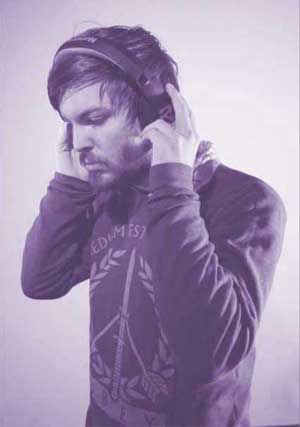
Numark HF350 DJ headphones
One major advantage of digital DJing is the ability to play tracks you’ve just added to your library minutes ago. But if you’re DJing by “waveriding” alone, without the benefit of auditioning a mix in headphones, you’re limited to making safe choices from music you already know intimately. Let’s say you’re DJing an exclusive party, and the VIP guest of honor hands you a thumb drive with a brand-new track that you’re not that familiar with. Without your headphones on to hear that cue mix, how do you know if your mix is going to work, or crash and burn?
It’s OK to practice and plan your DJ set to the point where you know every track you’re going to play, complete with BPMs and keys and cue points set. It’s smart to be prepared. But it’s also smart to allow for spontaneity and be able to “read” the crowd so you can mix in the right track at the right time — or do that VIP guest a solid by playing the track they requested.
Go ahead and leave your headphones off for transitions you’ve planned and practiced ahead of time. But if you’re mixing two tracks you’ve never mixed together before, use your ears (and your headphones) to get the mix you’re going for before it goes out to the crowd.













Leave a Reply