We are going to tackle, in my opinion, one of DJing’s toughest questions: When I upgrade, should I use a standalone unit or a DJ controller?
I’m writing this particularly for DJs that are new to the craft or are a couple of years in, and before we start, I’d like to address one thing. Standalone DJ equipment can really jump up in price compared to controllers. This is always the largest argument in defense of purchasing a controller over an all-in-one unit.
What most people fail to realize is the cost of purchasing a reliable computer to use with the controller. For the purposes of this piece, I am not going to rely heavily on price points. I still stand by the point that a good piece of DJ gear will always outweigh its price. As someone who has purchased and used a lot of DJ gear, I can safely stand by this point.
Related: Organizing Your Digital DJ Library
In the age of digital DJing, organizing a music library has never been easier. Learn how to tidy up your library in this post | Read »
So, putting price aside, I’m going to take a look at the pros and cons of each style of DJ setup. My goal is not to sway you one way or another, but instead to help you make an informed decision. I have included my recommendations for both controllers and all-in-one units that I recommend. These are not the definitive choices, but they are my favorite pieces that I have either used or owned at one point in time. I encourage you to do your research before making a purchase of your own.
DJ Controllers
DJ controllers are the result of groundbreaking technology that allows for the manipulation of digital audio files. Most importantly, this tech allows a virtually limitless amount of music to be controlled at the tips of your fingers. Since the introduction of controllers, the technology continued to advance to where we are today. Controllers work as the physical control surface used to manipulate elements of DJ software. This means control over the software’s hot cues, looping, software FX, song manipulation, and in some cases, sampling or triggering samples.
In some cases, like with Serato software, standalone DJ setups simply can’t replicate what you can do with controllers. DJing with computer software has its upsides, including making library management so much easier. New music that is imported to your library is ready to go once it is analyzed. When preparing music for a standalone unit, you have to do the same library management and then export the music to a physical medium. This creates a barrier if songs are requested or if you are looking for a song you didn’t export to your flash drive.
The downside of controller DJing is that it tethers you to a computer. No matter what controller you get, you will always need a computer to make the controller functional. I talked previously about getting music ready to use on a standalone unit. This can be a pain, but depending on which ecosystem you are using, you are ready to jump onto any standalone units within the same ecosystem. This comes in handy if you are planning on DJing on shared decks in a club or a bar. Music analyzed and exported for a Pioneer DJ setup to a flash drive will work plugged into any media player Pioneer has to offer.
For someone who is planning on gigging and playing a lot of shows, this allows for an easy way to practice at home on a smaller setup while being ready to play clubs all on a single flash drive. Well, you should have more than one source of music with you, but you get the idea. It’s important to always have multiple backups, but that’s another issue for another time.
Standalone DJ Units
This is a large category, but for the purposes of this blog, we are going to focus on all-in-one units. We’ll talk about CDJs and media players at a later date. The positives of having an all-in-one standalone DJ rig are immense. Most of the standalone units come with the ability to be used as controllers for the most popular DJ software.
This allows for extra versatility when it comes to your style of DJing or the performance you are looking to do. I was a controller DJ for years and just recently switched over to the all-in-one setup. The thing I appreciate the most about it is the ability to not have your eyes glued to your laptop. It gives me a chance to sit and listen to the mix. The overall reduction of anxiety is nice as well. I find that I prepare better for a set when I sit down to export all my tunes. I get a chance to really review what I want to play in my set.
The music management aspect is a double-edged sword, however. It is nice to have your music collection with you on a small hard drive or flash drive ready to go, but adding new music can still be a hurdle. Some newer features of the latest standalone units feature streaming aspects, but this area is still the wild west and reliable Wi-Fi isn’t always guaranteed. The biggest downside is the size of the all-in-one units. You can get a feature-packed controller and have your setup easily transported in a backpack. This is simply not possible with a standalone setup. In most situations, you’ll need a larger carrying case. There is one fun exception to all of the rules and it is my wild card pick featured below:
At the end of the day, it’s important for you to pick what works best for your DJ needs. I will instill one more time that an investment in good DJ kit is worth it. I have some gear that I spent “too much” on but ended up being worth it due to the quality of the unit. To this day, those units are still my go-to and are in perfect working condition. There will always be something new on the horizon as far a gear goes, but I recommend finding something that works for your needs. Don’t worry about the latest features. Get a solid unit that has the features you need and can be used for years. Don’t be scared to invest in quality DJ gear for yourself — after all, you are the one that will be performing with it!


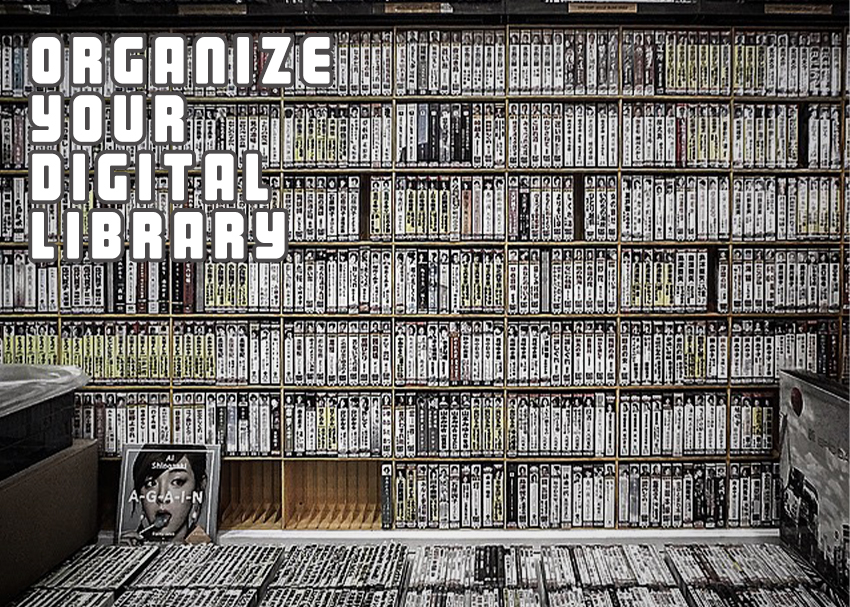








Leave a Reply