Good news for DJs: Serato Studio has been released and it is an awesome production tool! For this post, rather than go deep into the production side, we will take a closer look at some functional advantages Serato Studio provides.
Recently, I’ve been using Serato Studio to make DJ edits/rework, intro edits, and a capella edits. Making an intro edit the old-fashioned way requires you to load it into a DAW and cut it up. Serato Studio lets you set clip points in the song and break each part into sections that are easily moved around. It also uses Serato quantization and analysis technology to help with song editing. Adjust the BPM of the song easily and cut-and-paste clips of the song into any form you like. When you’re done, export a WAV or Mp3 and it’s ready to hit the decks.
For anyone who might not know what the edits are, let’s break down each one.
Get Reorganized
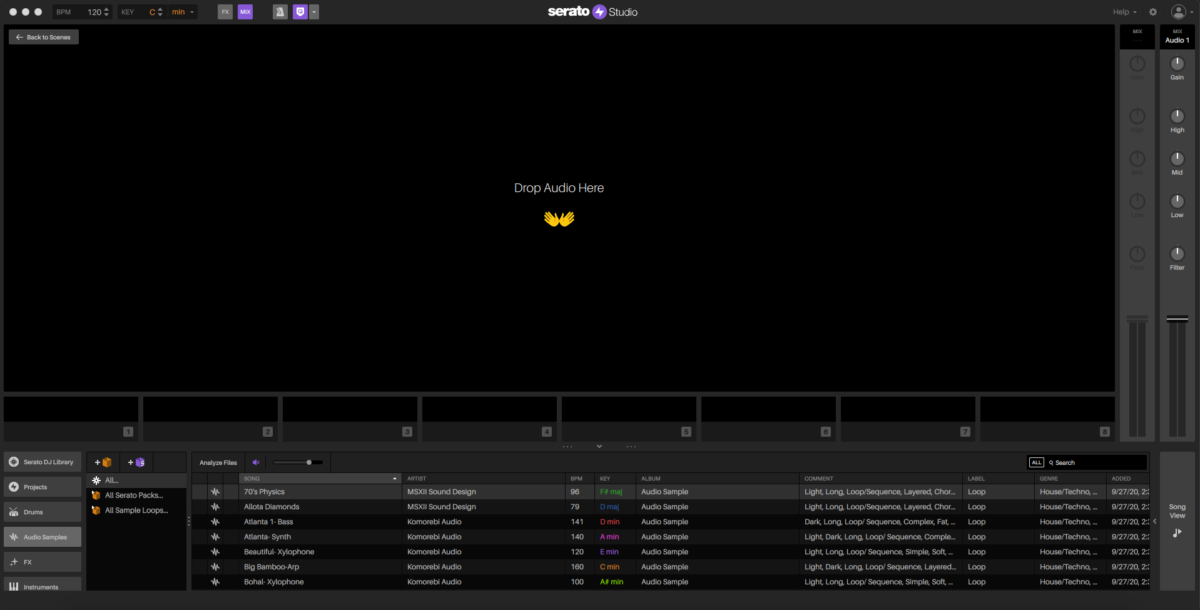
A DJ intro edit is a version of a song with either 8 bars or 16 bars of a beat in the beginning and end to give some time to mix in a new song. They are particularly helpful in cases where a song might start with a single instrument or vocal. A DJ edit is not considered a remix, but more so a reorganization. It can feature the addition of new instruments and drums, but in this application, we will simply look at reorganization.
A song may be reorganized to make it easier to mix or as a way of creating more tension for live performance. Finally, an a capella edit is the simple idea of mashing up some vocals on a track of your choosing. All three of these are easily made within Serato Studio.
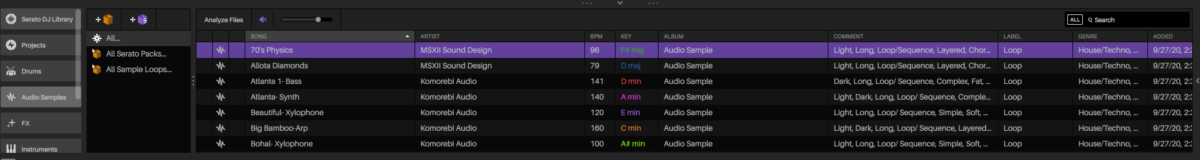
To create an intro edit, we need to know a couple of things, namely how long the intro should be and how the song should start. I would recommend using either 8 bars or 16 bars as it allows easy mixing in phrase.
Related: Setting Hot Cue Points
Learn how and where to set cue points in songs for seamless transitions | Read »
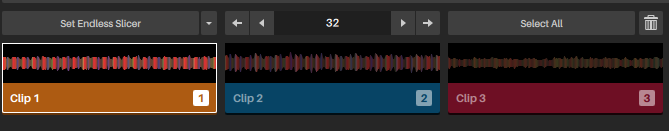
Serato Studio displays a grid set to each sample or song that helps keep everything quantized and in time. This makes it easier to make cuts and add looped music to the beginning and end of a song. The software lets you zoom in very closely on the actual waveform to help ensure that you have a seamless loop. Once you have made the clips and are ready to rebuild, it’s as simple as dragging and dropping each section.

Creating a DJ edit is also super simple. Instead of just adding an 8 bar or 16 bar section to the back and front of the tune, you can fully arrange it any way you’d like. This is particularly helpful in cases where a song is too long, too short, or has too many drop sections. What I like to do is to find the major sections of the song to include in the edit and add clip points to each one. Zoom in on the waveform to ensure that you have the tightest loop and begin arranging. I find this particularly useful on older house tracks that have incredibly long build-up or longer break sections. With each part now cut up, simply drop them into the order you want and export!
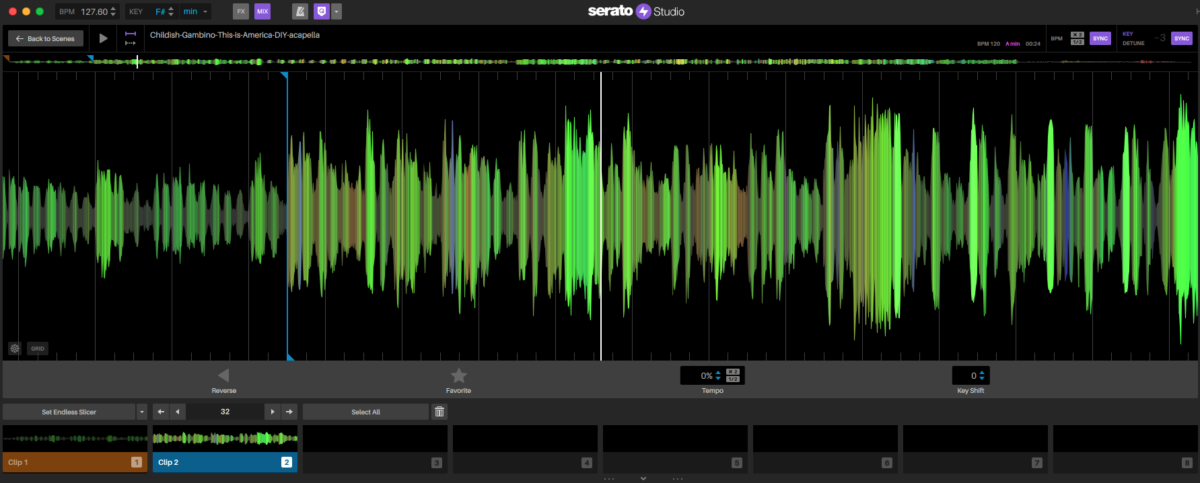
Creating an a capella mashup with Serato Studio is probably the easiest of the three. First, find the vocal sample you want and load it into the browser. If you have a song you want to mash it with, the vocal sample will adjust its pitch automatically to the master key of the project.
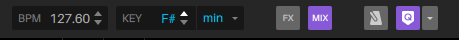
This can be adjusted and will change both the key of the vocal a capella and the track’s key. This alleviates the issue of finding the right key to match the vocal to the song.
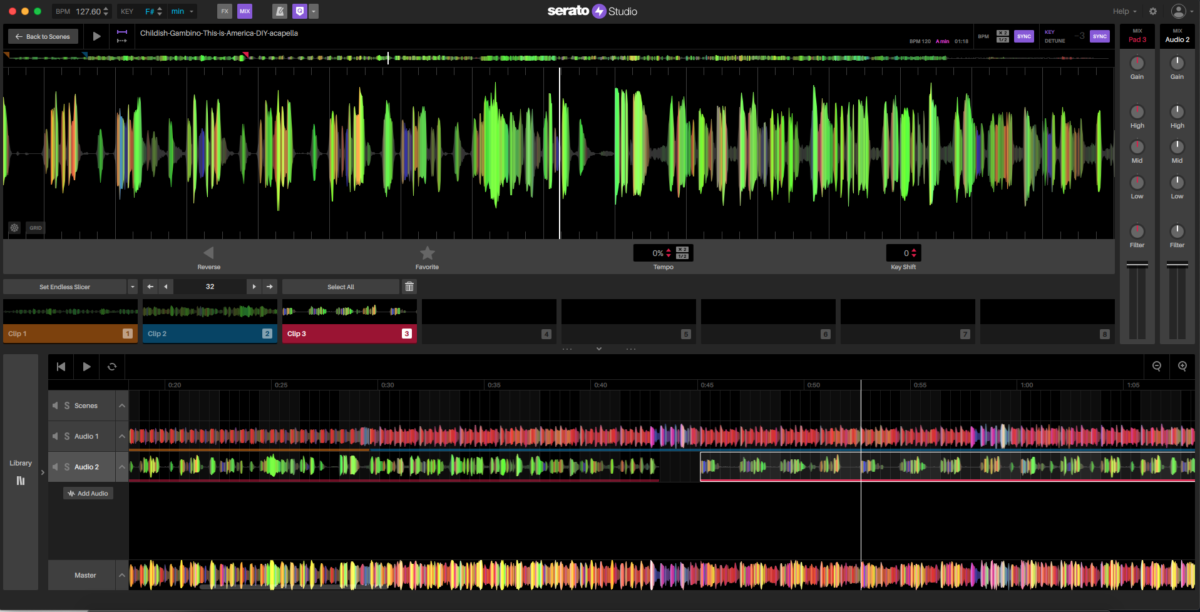
I have only scratched the surface of the capability of Serato Studio, but already was impressed at how the software makes edits like this painless. Serato Studio is an essential tool for any working DJ, letting you easily edit songs from your library to add that flair of extra creativity to your mix.




