In our demo video, we review the features of the Chameleon Labs 7721 VCA compressor, then put it through its paces on drum submixes and stereo mixes. Grab your headphones (or turn up your studio monitor speakers) and hear how the 7721 adds punch, loudness, and acoustic “glue” — resulting in tracks that sound tighter, thicker, and more powerful. American-made in Seattle, Washington, the Chameleon Labs 7721 is built to last, yet impressively affordable.
When you’re mixing, dynamic range compression is arguably the most important tool in your sonic toolbox. An outboard hardware compressor can help your mixes go from ho-hum to hard-hitting.
Related:
Compressor Controls Explained
Hear the Chameleon Labs 7721!
Take a listen to longer audio samples recorded with the same settings you’ll hear in the video. Input level for everything was around -6 dB. According to the manual, the ideal input/output level is between -10 and -3 dB. We left output gain at zero, and adjusted the individual recorded clips to match volume for reference.
This compressor does not affect any frequencies below the HPF (High-Pass Filter) cutoff — such as the fundamental frequency of the kick drum.
Chameleon Labs 7721 on Drums
Drums 1: Compressor Bypassed
Drums 2: Soft Knee, Peak Detection, HPF 130 Hz, Threshold 10 o’clock, Attack Noon (Medium), Release Noon (Medium), Ratio 4:1, Blend 100%
Drums 3: Hard Knee, Peak Detection, HPF 200 Hz, Threshold 9 o’clock, Attack 11 o’clock (Medium-Fast), Release 8 o’clock (Fast), Ratio 3:1, Blend 50%
Drums 4: Hard Knee, Peak Detection, HPF 200 Hz, Threshold 9 o’clock, Attack 11 o’clock (Medium-Fast). Release 8 o’clock (Fast), Ratio 3:1, Blend 75%
Chameleon Labs 7721 on Full Mixes
Mix 1: Compressor Bypassed
Mix 2: Soft Knee, RMS Detection, HPF 200 Hz, Threshold 10 o’clock, Attack 10 o’clock (Medium-Fast), Release 2 o’clock (Medium-Slow), Ratio 4:1, Blend 100%
Mix 3: Soft Knee, Peak Detection, HPF 200 Hz, Threshold 9 o’clock, Attack Noon (Medium), Release Noon (Medium), Ratio 2 o’clock (just under 8:1), Blend 50%
Mix 4: Soft Knee, RMS Detection, HPF 200 Hz, Threshold 9 o’clock, Attack 11 o’clock (Medium-Fast), Release 11 o’clock (Medium-Fast), Ratio 2:1, Blend 100%
What Does a Compressor Do?
A compressor is a processor that can even-out the dynamic range of an audio signal. It “sits” on loud peaks so they aren’t in danger of clipping distortion, while bringing up quieter moments that could otherwise be buried in a mix. Compression can tame voices or instruments with a wide dynamic range, helping them sit within a dense mix at the right relative level. A compressor can sonically “thicken” a track, increase the sustain on a long reverb tail, and generally make a source feel up-front and larger-than-life.

What’s a Bus Compressor?
When you apply compression to an entire stereo mix or submix, you’re using a bus compressor. Low ratios (like 3:1 or lower) and very slow attack times (double-digit milliseconds) are hallmarks of bus compression. This seemingly subtle processing can have a profound effect on how a mix “gels” together.
You don’t have to use specific “bus compressor” hardware for binding individual mix components into a cohesive whole — you can use any 2-channel stereo compressor (or two mono compressors with a stereo link function) on your master stereo bus.
Soft Knee vs. Hard Knee Compression
The Chameleon Labs 7721 offers a Soft Knee/Hard Knee control, which lets you switch between a soft-onset compression effect, and a fast-onset, limiter-type effect.
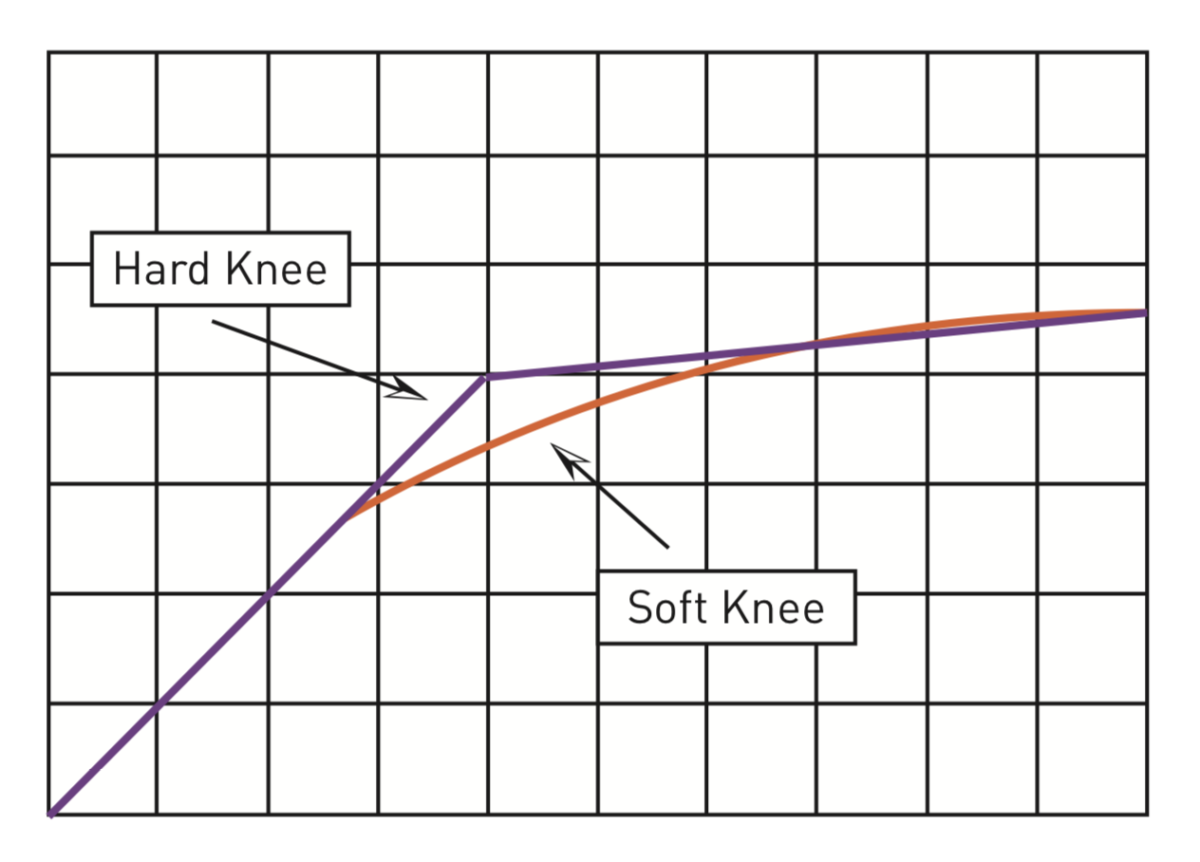
As the input level increases and reaches the threshold, the compressor kicks in — keeping the output level within control.
In normal Hard Knee compression, when the input signal reaches the threshold, the compressor kicks in immediately, tamping down the signal at the set ratio. As the input signal’s level repeatedly peaks above the threshold, then dips below that threshold, you may find you can hear the compressor turning on and off, then on and off again — typically an an unwanted effect, especially if the compression ratio is high.
Soft Knee compression can help take the edge off. In Soft Knee mode, the compressor gradually kicks in at a lower ratio before the signal reaches the threshold. As the signal gets louder, the ratio is increased. And the full compression ratio takes effect once the input signal is over the threshold. This slow-to-arrive compression effect provides just as much dynamics control, but is much harder to detect.
This gradual-onset type of compression is known as “Soft Knee” because when the compression ratio is plotted on a graph, the threshold (point where compression begins) appears as a hard-edged angle or a soft curve.



Leave a Reply