Why do you need an analog mono synth? Surely any sound that you can make with an affordable, tabletop analog model like the IK Multimedia UNO can be recreated digitally, right? Wrong. Serious synth players know that analog has its own inimitable vibe and sound.
As interest in analog synthesizers remains high, it can be hard to justify paying inflated prices for classic synths from the ’80s, especially when there’s a growing selection of new, more affordable models. There are reissues and near-reissues like the MS-20 Mini, and new creations like the Korg Volca series and the Arturia MiniBrute. The UNO synth fits in the ‘new creations’ category, and it’s the first hardware synthesizer from IK.
The first reason for buying an UNO that might occur to you is, why not? For $199.99, you’re not risking much. However, it’s not just a toy, or a one-trick pony. Although the UNO is playable by itself, and you can simply plug in a pair of headphones and start programming bass lines on it, the UNO really shines when you use MIDI control and a DAW or other sequencer to work on larger compositions.
Layout Overview
The UNO has two oscillators, a noise generator, a resonant, multi-mode filter, and a VCA. The 2 independent oscillators have continuously variable waveforms, meaning you can turn a knob to smoothly fade between the different waveform shapes. The dual-stage overdrive lets you thicken up the sound a bit, or distort it heavily. You also get an LFO section with multiple wave shapes for modulation of the filter, amp, and pitch.
Here’s what it sounds like when you adjust the continuous wave shape (one oscillator only):
Below: some examples of different wave shapes, while sweeping up and down on the low-pass filter.
Square 1:
Square 2:
Triangle:
The noise generator alone, with a sweep of the low-pass filter:
The data display, knobs, and buttons are pretty straightforward, with little menu-diving required. One tip — to access the alternate oscillator parameters in the synth section (individual oscillator levels, noise level, etc.), press and hold the “OSC” button until it flashes. Also, when you’re using the up/down “Data” buttons to control delay, glide, and other functions, it can be easy to accidentally switch to a different preset, erasing the work you’ve done dialing in a sound, so remember to immediately save any settings that you like.
Spongy Sounds
What does the UNO sound like? Its multiple waveform options (saw, triangle, pulse with PWM, and noise) give the UNO some versatility when it comes to basic tones. I find that its oscillators remind me of Korg a bit, because they have some edge, or growl, as compared to the cleaner, glassier sound of Roland or Dave Smith. This makes the UNO really great for bass — a bit of a dirty, overdriven tone can help bass parts stand out more clearly in a mix.
Some low bass notes with a saw wave setting:
But move away from bass and you’ll find that the UNO can be great for hooks and melodies. Higher notes, especially with the triangle waveform, have a pure tone that could be used in a lot of different genres or styles. And for sound effects and transitions, the combination of high drive and extreme resonance settings produces attention-grabbing craziness with a richness and detail that you just can’t achieve with digital emulations.
Noise generator with filter resonance and drive:
Single oscillator with filter resonance and drive:
Two slightly detuned oscillators, with filter resonance and drive:
Demo Tracks
Using the MIDI input helps demonstrate what this small synth is capable of. With parts that would be difficult or impossible to play on the built-in keyboard, and the addition of effects and layering multiple parts, a lot can be done with a bit of creativity. Plus, the sounds you get from working this way with an analog signal path (vs. a digital emulation) have a depth and liveliness that can’t be faked. In the demo tracks below you can hear some more of what the UNO can do.
Demo 1 is a drum beat, with sounds from the UNO — a basic bass part with different melodic and textural parts to show some different sounds (notice the note gliding of the bass line, an effect that always seems to sound smoother with an analog synth). Demo 2 (Bach) is a MIDI transcription of J.S. Bach’s “Cello Suite 1 – Prelude” played through the UNO using the MIDI input, to demonstrate some more complicated programming and interesting textures.
Demo 1:
Demo 1 (no drums or added effects):
Demo 2 (Bach), Part 1:
Demo 2 (Bach), Part 2:
And if you want to go deeper into the controls of the UNO, you can. IK Multimedia’s free UNO Synth Editor software for Mac, PC, and iOS allows for detailed shaping of the ADSR envelope, velocity control, and more. It may look basic at first glance, but you’ll be surprised how much this mini analog mono synth can do.


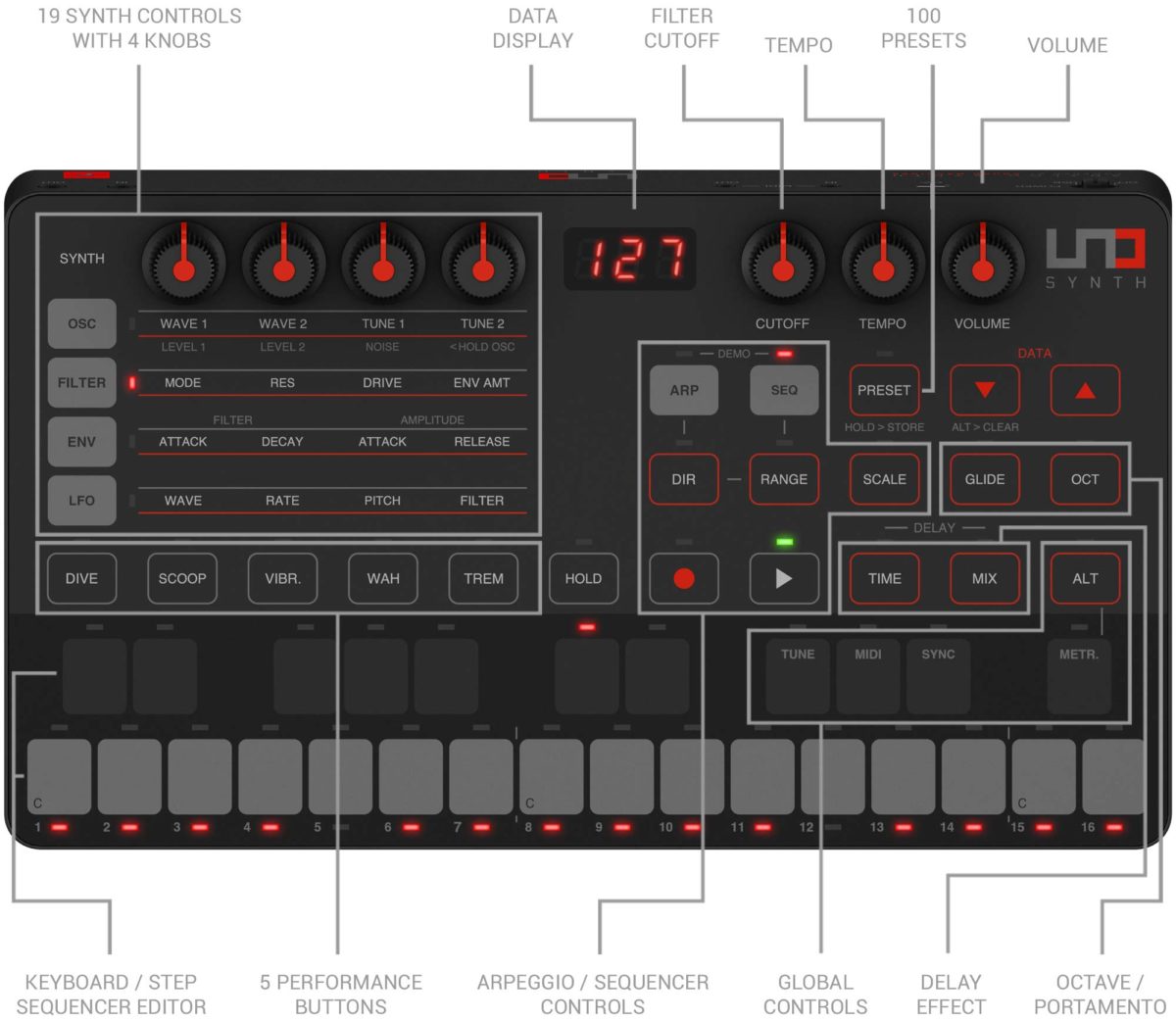


Leave a Reply